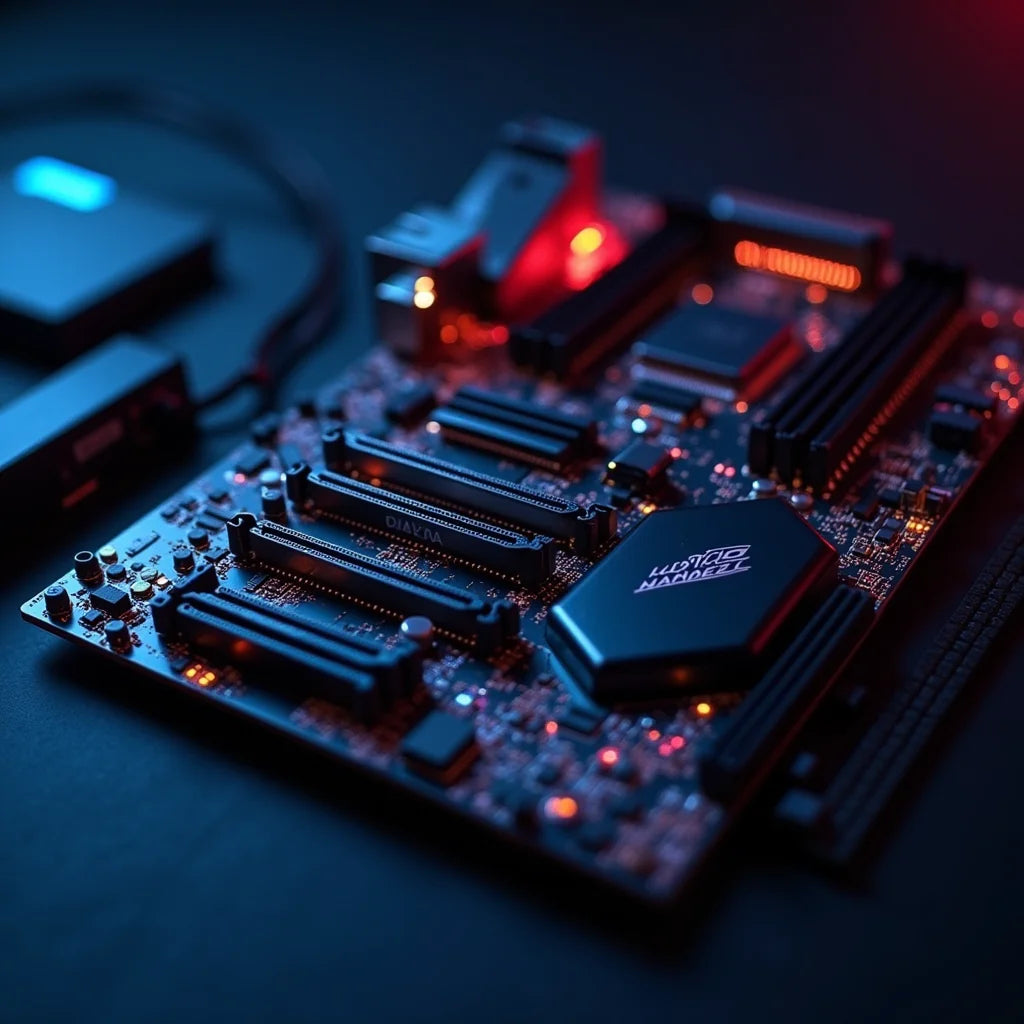
Motherboards for Gamers Ranked by Features and Value
Nova Electronics Nova ElectronicsShare
Updated on: 2025-10-18
Table of Contents for motherboards for gamers
- Choosing motherboards for gamers: what matters most
- Common mistakes to avoid with motherboards for gamers
- Pros and cons analysis of motherboards for gamers
- Quick tips to choose motherboards for gamers
- Wrap‑up and key insights on motherboards for gamers
- Q&A on motherboards for gamers
- About the author
Motherboards for gamers determine stability, upgrade flexibility, and the performance ceiling of your system. In the first phase of any build, select gaming motherboards that match your CPU, graphics card, and memory plans. Prioritize the VRM design, chipset features, and I/O bandwidth so that your rig can sustain high frame rates and smooth multitasking. This article clarifies how to compare motherboards for gaming, when to choose Intel gaming motherboards versus AMD gaming motherboards, and which features deliver the best return on investment.
Common mistakes to avoid with motherboards for gamers
Even the best parts list can underperform if the foundation is weak. Avoid these issues when evaluating motherboards for gamers.
- Ignoring CPU socket and chipset alignment: Confirm the CPU socket and chipset match your processor, and verify BIOS support for your exact model. Cross‑check memory and PCIe generation support to avoid bottlenecks.
- Underestimating VRM quality: A robust VRM with adequate phases and heatsinks is essential for CPU stability under sustained loads. Lightweight VRMs can throttle performance.
- Overlooking memory validation: Ensure the QVL (qualified vendor list) supports the DDR5 kit you plan to use and confirm the target XMP or EXPO frequency and timings for stable performance.
- Insufficient M.2 and PCIe lanes: Plan for current and future NVMe drives and ensure enough lanes for your GPU and add‑in cards without downshifting bandwidth.
- Neglecting airflow and form factor: Choose ATX, mATX, or ITX according to your case airflow and expansion needs. Hot VRMs in cramped cases can degrade performance.
- Paying for unused features: Premium audio codecs, extra RGB headers, or multiple 10G ports are unnecessary if you do not use them. Allocate budget where it impacts gameplay.
- Skipping firmware updates and profiles: Performance and stability often improve with BIOS updates. Configure memory profiles and power limits correctly after the first boot.
Pros and cons analysis of motherboards for gamers
Understanding trade‑offs helps you buy the right feature set. Below are objective pros and cons by platform and connectivity focus.
Intel gaming motherboards: strengths and trade‑offs
- Pros:
- Mature chipsets with wide vendor support and streamlined BIOS tools.
- Strong single‑thread performance advantages in some titles and high refresh gaming.
- Broad DDR5 compatibility and advanced PCIe options on upper‑tier chipsets.
- Cons:
- Platform longevity may vary by socket generation, which can limit future CPU upgrades.
- Top‑tier boards can command premium pricing for features some gamers do not need.
AMD gaming motherboards: strengths and trade‑offs
- Pros:
- Notable multi‑thread performance in content creation alongside gaming workloads.
- Strong platform stability and efficient power characteristics.
- Attractive value options with competitive VRM designs in midrange tiers.
- Cons:
- Memory tuning and compatibility can require QVL diligence to reach advertised speeds.
- Entry‑level boards may limit USB bandwidth, PCIe lanes, or future expansion.
Wi‑Fi 6E and connectivity in motherboards for gaming
- Pros:
- Wi‑Fi 6E enables lower latency and less interference on the 6 GHz band for responsive multiplayer.
- Onboard 2.5G Ethernet ensures high throughput and stable ping when wired.
- More USB‑C ports and front‑panel headers simplify modern peripheral setups.
- Cons:
- Wireless throughput depends on your router and local spectrum conditions.
- Boards with premium controllers may cost more than wired‑only alternatives.
Shoppers often search for the best motherboards for gamers with Wi‑Fi 6E to maximize flexibility. Prioritize chipsets that support PCIe Gen 4 or higher across the main M.2 slot, a wired 2.5G LAN controller, and an antenna design with strong line‑of‑sight reception in your space.
Quick tips to choose motherboards for gamers
- Match the motherboard to your GPU class: For high‑end GPUs, ensure PCIe bandwidth and VRM headroom. For midrange builds, avoid paying for unneeded multi‑GPU slots.
- Check real power design: Look for a clear phase count and substantial VRM heatsinks. Weight and fin density usually correlate with thermal stability.
- Validate memory targets: Choose boards with proven XMP or EXPO profiles at your intended DDR5 speed to reduce tuning time.
- Plan storage lanes: Confirm you can populate two or more NVMe drives without throttling the primary GPU slot.
- Confirm I/O for your setup: Count USB‑C, USB‑A, audio, and display outputs you will actually use to avoid dongles and add‑in cards.
- Budget wisely: Budget motherboards for gamers under $150 can be excellent if you do not require advanced overclocking, 10G LAN, or additional controllers.
- Use reliable vendors and support: Favor boards with frequent BIOS updates, clear manuals, and responsive customer service.
How to choose the right motherboard for gaming
Follow these concise steps to narrow your shortlist of motherboards for gamers efficiently.
- Define performance targets: Desired resolution, refresh rate, and game genres determine CPU and GPU classes, which inform VRM and lane requirements.
- Select CPU platform: Choose between Intel gaming motherboards and AMD gaming motherboards based on upgrade plans, software preferences, and budget.
- Pick the right chipset: Align features such as PCIe generation, USB bandwidth, and storage capacity with your components.
- Validate memory support: Cross‑check the QVL for your RAM kit and confirm XMP or EXPO stability at target speeds.
- Audit connectivity: Confirm Wi‑Fi 6E or wired Ethernet needs, number of USB ports, and front‑panel headers for your case.
- Plan cooling and form factor: Ensure your case supports the board size and that airflow is adequate for VRM cooling.
- Set a firm budget: Weigh premium features against frame‑rate impact, and allocate funds to the GPU and CPU first.
For curated component categories and current availability, explore Motherboards and Gaming Components. If you need assistance matching memory kits, browse or search for compatible options and verify support against QVL notes. You can also reach out via Contact for guidance tailored to your build goals.
Wrap‑up and key insights on motherboards for gamers
Motherboards for gamers should be selected with a focus on compatibility, power delivery, and bandwidth rather than cosmetic features. Start by anchoring on your CPU platform and chipset, then ensure VRM robustness, memory validation, and sufficient PCIe lanes for your GPU and storage. Favor boards with Wi‑Fi 6E if you require flexible networking, and confirm wired 2.5G Ethernet for consistent latency. With a disciplined checklist, you can avoid overspending and still achieve smooth gameplay, efficient thermals, and a clear upgrade path. For additional component options, use the store search to find specific features and form factors that match your case and budget: Search.
Q&A on motherboards for gamers
What is the best motherboard for gamers right now?
The best option depends on your CPU, budget, and required features. For high‑refresh competitive gaming, look for a board with a strong VRM, PCIe bandwidth for your GPU, and validated DDR5 support at your target frequency. If you rely on wireless networking, select a model with Wi‑Fi 6E and a proven antenna design. The ideal choice is the one that meets these technical criteria without paying for unused extras.
How do I choose the right motherboard for gaming?
Start with platform choice, then select the chipset that offers the PCIe, USB, and storage features you need. Check QVL memory compatibility, confirm VRM capacity for your CPU, and validate I/O for your peripherals and case headers. Finally, compare at least three boards that meet these requirements and prioritize BIOS support and warranty terms to ensure long‑term stability.
Are budget motherboards for gamers under $150 worth it?
Yes, if your build targets stock performance and you do not need advanced overclocking or premium I/O. Many entry‑level boards provide stable VRMs, adequate USB ports, and at least one high‑bandwidth M.2 slot. Focus on verified CPU support, memory QVL entries, and essential connectivity to achieve reliable performance in a cost‑effective build.
About the author
Nova Electronics Nova Electronics
Nova Electronics Nova Electronics specializes in PC hardware guidance and component curation for gamers and creators. With a focus on practical performance and reliability, the team helps readers choose motherboards for gamers that balance features and budget. Thank you for reading, and feel free to reach out with your build questions.
